Lavender Whippy | FREE Evan Edinger Preset
Get a preset from the Future Nostalgia | Evan Edinger Lightroom Preset package for FREE!
Get a preset from the Future Nostalgia | Evan Edinger Lightroom Preset package for FREE!
Get a preset from the Future Nostalgia | Evan Edinger Lightroom Preset package for FREE!
Just for checking out my presets, you can have one of them for free! Lavender Whippy is one of the presets available in my Future Nostalgia | Evan Edinger Lightroom Preset Pack 2021, so if you like this one, be sure to try out the rest!
I find I use Lavender Whippy a lot on photos where I just want a no-mess clean, and warmed up edit. Inspired by the hot summer sun cooled down with an ill-conceived ice cream flavour.
If you'd like to sign up to my mailing list in exchange for this one, that'd be great! But ya don't have to :) Just gonna email you whenever I got new stuff coming out! (At most like twice a year).
To install this preset:
On your computer (NOT YOUR MOBILE DEVICE) download the zip file containing the Lavender Whippy from Evan Edinger Lightroom Preset Pack 2021 to a safe place and unzip it.
Open Adobe Lightroom and open the File pane and click “Import Develop Profiles and Presets”
Navigate to where you saved your preset, select them all, and click import.
Congrats! Your new preset should now appear in the Presets pane from now on.
Once you’ve installed the preset on Lightroom on your desktop, they should be available on Lightroom CC for your mobile device as well.
If you have any problems installing the xmp files, check out this blogpost on how to install them in more detail https://www.lookslikefilm.com/2019/02/03/how-to-install-lightroom-presets/
Enjoy!