Future Nostalgia | Evan Edinger Lightroom Preset Pack 2021
My Lightroom Presets are now yours to enjoy!
My Lightroom Presets are now yours to enjoy!
My Lightroom Presets are now yours to enjoy!
Get that warm future nostalgia vibe with just 1 click!
Over the past year I’ve edited over 10,000 photos in Lightroom from landscapes and street photography, to portraits and food photography. Over time, I’ve crafted a set of presets that I use regularly to edit my photos to evoke a certain mood or tone that fits with my style. I’ve always gotten people asking how I managed to get my photos to look so crisp and sharp so now my Lightroom presets are yours to make your photos pop too.
Includes the following presets:
Boujee Brunch, Cozy Crush, Green Planet, Greenwich, Herbstlicher Traum, Lavender Whippy, Mister E’s, Pumpkin Patch, Shady Maple, Skinny Latte, Skinny Vegan Latte, Später Gator, Stablehand, Sunset Shooter, and Water Ice.
What’s included?
► A pack of 15 unique presets designed to add a crisp and fresh look to your photos. With a large array of moods, colours, and tones, there’s a preset for any photo. I like to hit the ground running with my edits so to ensure my presets looked best on as many of my photos as possible (and now on yours), the “auto tone” feature is ticked for all the presets except ‘Sunset Shooter’ and ‘Water Ice’. This allows you to get a great looking edit right out the gate with minimal tweaking to the exposure slider.
These presets will work on photos from any camera manufacturer i.e. Canon, Sony, Nikon, etc, but work especially well on Sony Alpha.
Try out some of the woody tones of Shady Maple on your recent coffeeshop photos or bring out the warmth of the city lights on a cold night with Später Gator. Water Ice works particularly well in snowy photos where the exposure on the snow needs a nice smooth curve.
Use #FutureNostalgiaPresets on instagram if you use any and I’ll share a lot of them to my own instagram story!
To install these presets:
On your computer (NOT YOUR MOBILE DEVICE) download the zip file containing the Evan Edinger Lightroom Preset Pack 2021 to a safe place and unzip it.
Open Adobe Lightroom and open the File pane and click “Import Develop Profiles and Presets”
Navigate to where you saved your presets, select them all, and click import.
Congrats! Your new presets should now appear in the Presets pane from now on.
Once you’ve installed the presets on Lightroom on your desktop, they should be available on Lightroom CC for your mobile device as well.
If you have any problems installing the xmp files, check out this blogpost on how to install them in more detail https://www.lookslikefilm.com/2019/02/03/how-to-install-lightroom-presets/
Enjoy!