Sometimes it can take hours and hours to colour grade a single video. Rather than forcing myself to colour correct each and every shot, I developed a LUT that I use in every single one of my videos to make myself POP out of the scene. Whether filming a bedroom vlog, a travel vlog out and about, or even during one of my Twitch streams, all I have to do is slap on an ESquared LUT from the S-Log3 Saviour pack and everything’s looking great straight out of the gate. That way I get all the dynamic range of S-Log3 with none of the hassle.
These LUTs very well may work on other flat picture profiles such as C-Log or V-Log but they’ve been meticulously developed specifically to work with Sony’s Log S-Log3 for use on the Sony A7sIII, Sony A7III, and Sony’s A6xxx line.
Included in this pack are:
S-Log3 Saviour - This LUT takes colour correction one step further and takes the dull, flat S-Log3 footage and brings it alive with contrast and exposure. Special attention has been paid to the skin tones.
Orange & Teal - This LUT gives your footage that iconic orange & teal look that uses colour contrast to pop you out of the screen!
OT Whispers - My absolute FAVOURITE LUT. This is my go to LUT for nearly any video I shoot. It combines the bright contrast or S-Log3 Saviour with the colour contrast of Orange & Teal, but in a subtle enough way so as not to draw attention to itself. Makes the colour grade look effortless.
Works in Final Cut Pro X, Adobe Premiere Pro, Davinci Resolve 15 and any other program that supports .cube files.
Be sure to download this file on your computer and not on your mobile!
Thanks so much for supporting my work!
As a note: to get the most out of your ESquared LUTs, be sure to properly white balance your video and expose middle grey to 41% before applying the LUT! That’s just good practice for shooting S-Log3.
As with all LUTs, ESquared LUTs are designed to be the base for your colour correction with additional tweaks to taste often necessary for different clips, but I’m sure you already knew that ;)
How to use with Final Cut Pro X:
Open the Effects Browser in the top right of the timeline.
In the colour tab, Add the ‘Custom LUT’ effect to your clip.
In the inspector, click the dropdown menu next to ‘LUT’ and select ‘Choose Custom LUT’.
Navigate to where you saved your ESquared LUTs folder and select the folder.
Enjoy!
How to use with Adobe Premiere Pro:
In Premiere Pro, open the Color workspace by clicking the Color tab at the top center of Premiere Pro.
Click on the clip you want to work with.
In the Lumetri panel, open the Basic Correction tab.
Under Basic Correction, select the Input LUT dropdown menu, and click on Browse…
Go to the ESquared LUTs folder and select the LUT of your choice.
Enjoy!
In Streamlabs OBS, just add a Custom LUT filter to your video capture device and add the cube file to get perfectly colour graded video live on stream! It’s amazing!